Lucky for you, this is a common concern with a quick and easy fix. The main culprit for this type of problem is the mylar slipping on the paper. Oftentimes, this issue occurs when using laser printers and is most prominent when printing dark colors (due to the higher wax content). This can cause air pockets. By reducing the print area by about .125” on both sides of the graphic, you may eliminate this problem. See the graphic layout for a 2-1/4” button example below: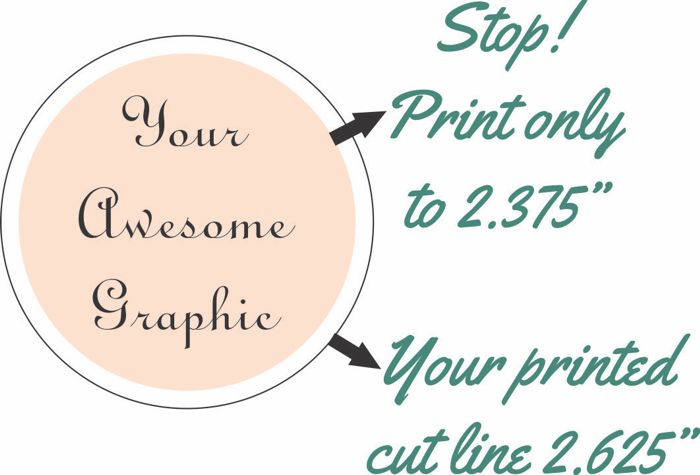 A resolution can also be reached by applying a stick lubricant to the crimp die (Tip: if you have a large amount of graphics already printed with a full bleed that you do not want to scrap, this lubrication step may be a solution also).
A resolution can also be reached by applying a stick lubricant to the crimp die (Tip: if you have a large amount of graphics already printed with a full bleed that you do not want to scrap, this lubrication step may be a solution also).
Tecre recommends the Shurhold Snap-Stick Lubricant. If you cannot find this product locally, you may purchase a tube from Tecre for $12.50 plus shipping.
Once you have the silicone stick, it can be applied to the crimp die of the button maker machine. Remember the crimp die is in the second die station that holds the back of the button. Place a small amount on your finger (about the size of a grain of rice). Rub it in to the applicable areas indicated below for your round or rectangle crimp die. This needs to be massaged into the die (make about 10 passes) and ONLY applied to the tapered edge. This is the specific area that is causing the mylar to slip on the graphic and to not wrap properly.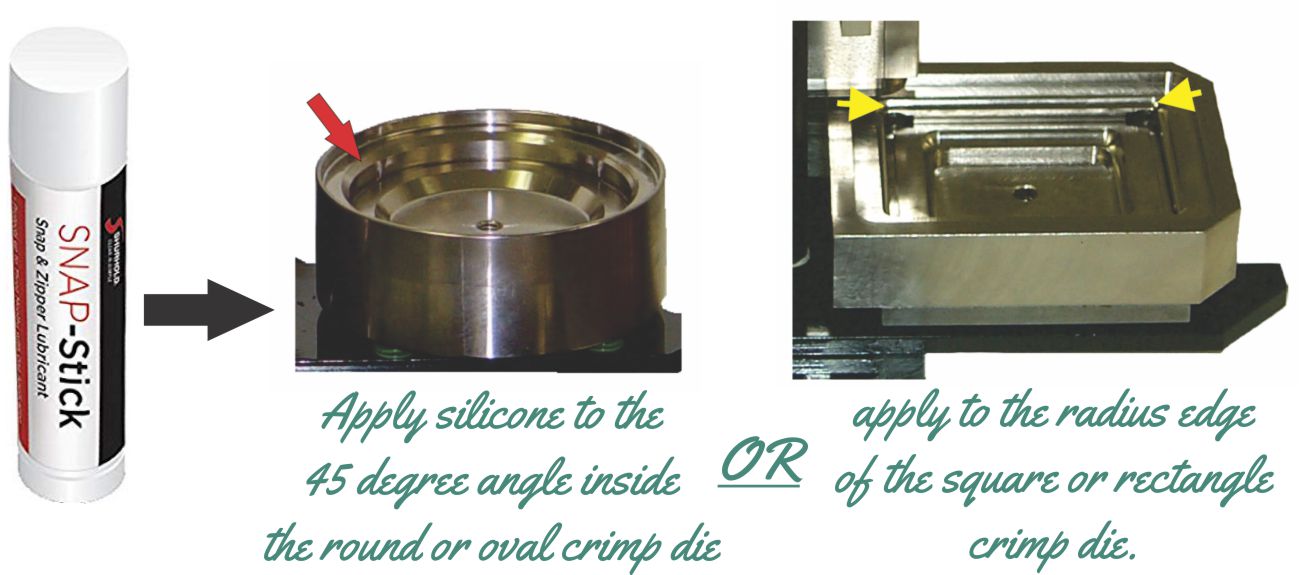
NEVER use products like a spray aerosol or WD40 on the button machine dies. The lubricant in a tube will prove to be the most effective without dirtying the dies and thus your handiwork.
If you have any questions about this or any other concerns regarding your button maker machine or graphics, please feel free to contact us at (920)922-9168!
Sign up for Tecre’s blog updates to be sent directly to your email!
My only fear is a grease bleed. I mean even if i rub this in metal is non porous so I just don’t want grease bleed on company / customer buttons that will ruin my reputation of quality.
The silicone stick is not grease and if applied correctly, it will not interfere with the quality of your buttons. It does not need be applied after each button. As mentioned above, the best way to apply is by placing a small amount on your finger and then massaging it into the die. It’s also important to apply ONLY to the regions mentioned above which will reduce resistance and allow the mylar and graphic to fold and crimp perfectly into the back of the button.
I am making 250 bottle opener buttons with a full bleed BLACK graphic print… Your tip with the silicone stick and where to apply it works PERFECTLY, as the mylar was not crimping nearly tight enough. After applying your little trick, production is back to full speed. Thank you so much for the great tip!
Hi Tim,
We are very happy to hear this worked for you. Thank you for sharing!!!
This was VERY helpful! I purchased mine from a hardware store. It worked immediately. There was no crimping after.
We love to hear this feedback and are glad this helped you out!
I couldn’t find my stick so I tried BandAid Friction Block. Worked, no more gaps!
This is great!
I can not get back of button to stick to front
Hi Pamela! If you are still having issues after trying some of the solutions offered here, please call (920)922-9168 and ask for assistance! We are eager to help you make better buttons!
Hi, I have a Tecre 1″ button maker. The issue we are running into is that when we crimp the button to the back it cuts/splits along the side of the button. Any idea what we could try to fix this? I have googled and tried to find other solutions but I feel like I have exhausted everything I know how to do. I would appreciate any help.
Hi Jennifer! Please call the office at (920)922-9168. Is the cut always in the same location? If so, this can be an easy fix such as a small nick in the die. But talking to someone there will help you determine the definite culprit and fix. Thank you!
How often we need to use stick lubricant to the crimp die?
Thank you Akram for your question. You are correct that this is only to be used on the crimp die. The frequency of the application is just as you observe the need for it! The better you rub it in, the longer it typically lasts!
Hi my machine stopped working. How do I reset it?
Is this an electric button maker? If so, please call us at (920)922-9168 and ask for Brian for assistance!